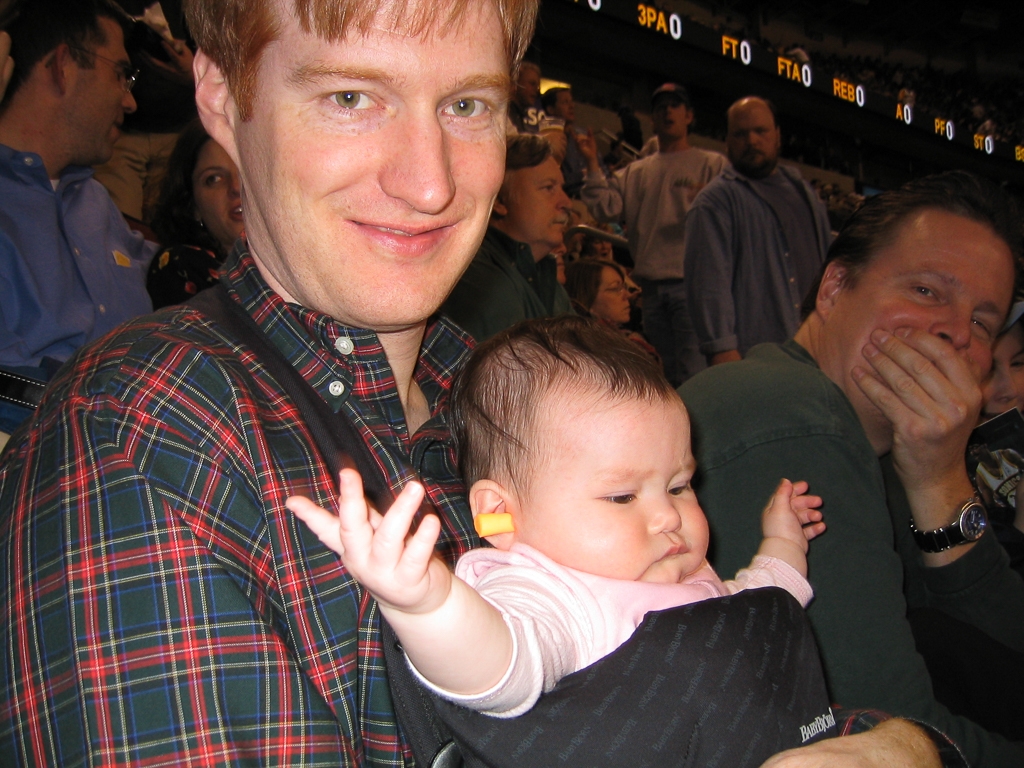Now that Katherine has strong neck and head control, we felt it was time to try her in her high chair so we wouldn’t have to hold her while eating. As you can see, she had a fun time in her chair. She generally tolerates it for about 10 minutes or so, after which she starts to scream and squeal! We try not to respond right away, so not to encourage this behavior. That’s easier than done though.
Katherine Goes to See Michael Jordan
On March 26, we took Katherine to our the last game that we have tickets to this season – Sonics vs. Wizards. It turned out to be Michael Jordan’s last game at Key Arena before he retired this year. We managed to get several OK pictures of Michael. We also tried to put earplugs in Katherine’s ears since it gets kind of loud. She was quite the sight with bright orange ear plugs sticking out of her ears. They also lasted a total of 10 minutes. She would swivel her head around, and the plugs would just fall out! Anyway, she lasted a full quarter and halftime. We left during the third quarter when Katherine started to melt down.