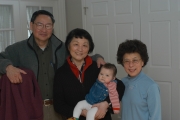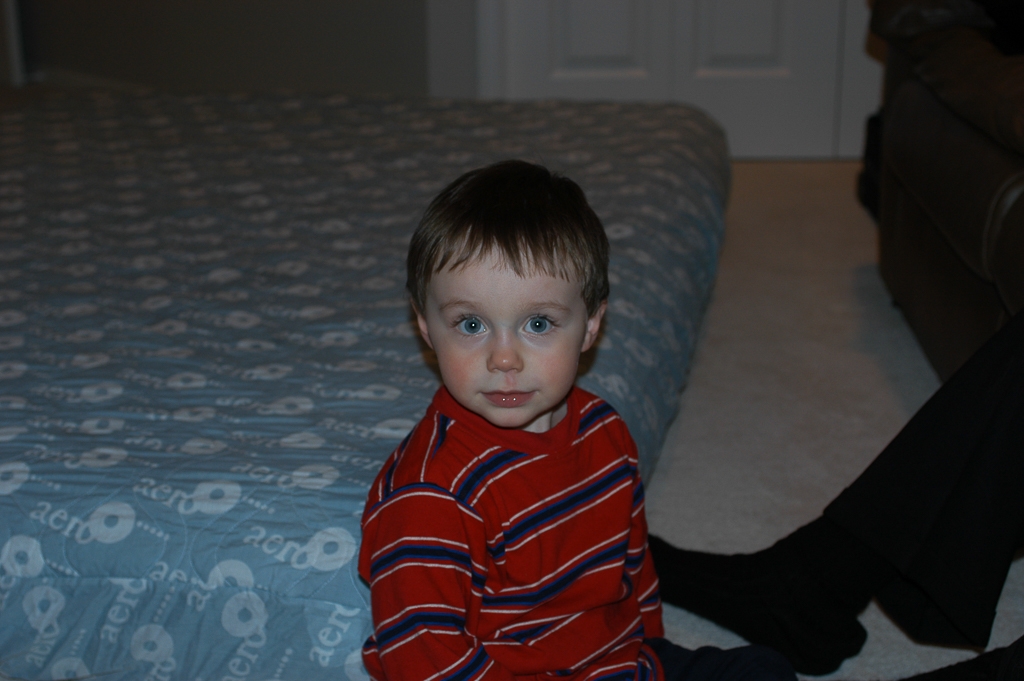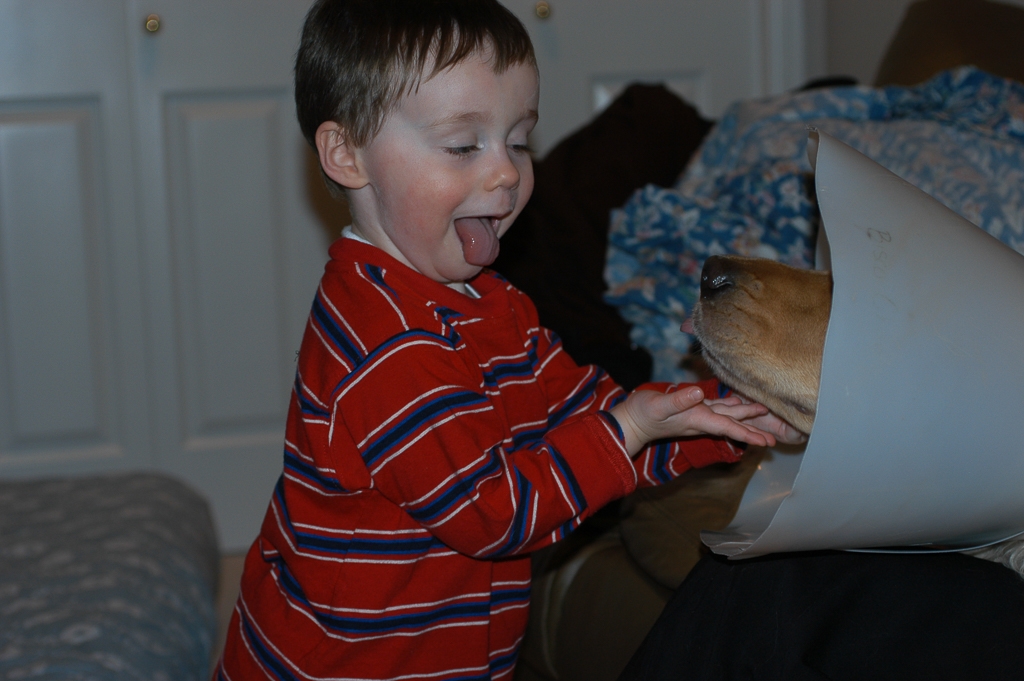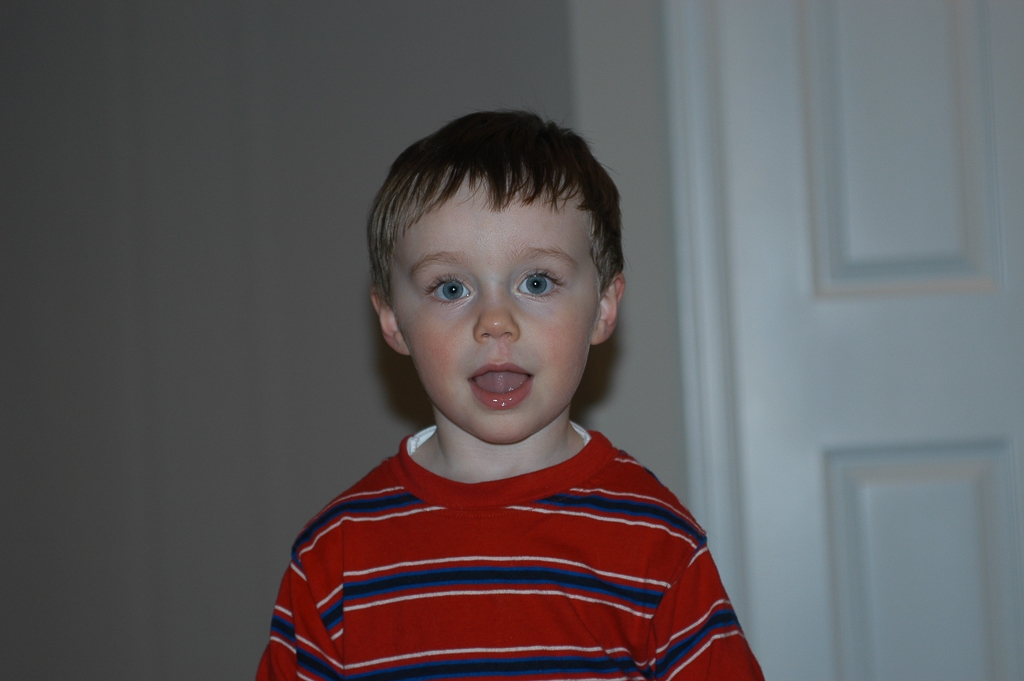We had the extended family over to celebrate Aunt Pat and Mrs. Chang’s birthdays. We had 13 people over for dinner: Agnes Chang; Amy and Kevin Olbright; Dave, Trina, and Will Fiala; Art and Pat Fiala; Bill and Dottie Bush; and Christine, Katherine and I. We roasted 4 chickens and ended up only serving 3. We plan to use the extra chicken meat to stock our freezer full of Chicken Noodle soup.
We got a late start with dinner as we spent too much time at a cool children’s bookstore in Issaquah. Everyone arrived around by 6P and we sat down to a chicken dinner. By this time, Katherine was completely exhausted. She had a long day, being entertained by Grandma and Grandma Bush and wandering around Issaquah. She didn’t get in her full nap schedule. By the time dinner arrived she was so worn out she couldn’t fall asleep. Christine and I took shifts trying to get Katherine to sleep but there was just too much going on. Katherine wanted to be social and hang out but she needed her sleep. Christine and I need to manage her sleep schedule better when guests are in town so this doesn’t happen again.
This was the first family gathering that Will and Kevin played with each other. They used to play with each other’s toys but this was the first time they actually played with each other as playmates. It was fun to watch though it increased the decibels in the house a couple of notches.
After dinner, Christine took her mom to the airport for her red-eye flight back to Dulles. Mrs. Chang was an invaluable help and we thank her for helping us take care of Katherine while we went to work.